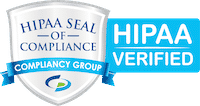In today’s modern age of business, cybersecurity IS business security. Keep yourself secure with these 34 cybersecurity tips.
Tip 1: Train all staff members on cybersecurity
Cybersecurity is a group effort where one person can unknowingly comprise everything for everyone else in the business. A trained staff means a secure business.
Tip 2: Use strong passwords that are difficult to guess but easy to remember

Tip 3: Use proven encryption practices to protect data and minimize breaches
Tip 4: Make sure the programs and apps you keep are also on their most recent update

Tip 5: Drastically reduce the opportunities for cyber-attacks by deleting old programs and apps
Tip 6: Use a Multi-Factor Authentication (or MFA) whenever possible
Tip 7: Use trusted anti-virus AND anti-malware software – keep updated at all times
Tip 8: Use trusted cyber insurance that will help you quickly respond and recover from data breaches
Tip 9: Delete old accounts and profiles that are no longer in use
Tip 10: Create a cyber-secure culture
With cybersecurity, you’re only as strong as your weakest link. Set the tone by leading the way, both by doing and teaching.
Tip 11: Be proactive in your compliance with cybersecurity
Tip 12: Document policies and procedures and make them readily available for the team
Tip 13: Stay up to date on current threats – the most popular cyberattacks are often the most successful ones

Tip 14: Think before you click – develop the culture of being critical before clicking any link
Tip 15: Create a disaster recovery plan and keep it safe
Tip 16: Make sure anytime a device is not in use, it’s locked
Tip 17: Properly dispose of all electronic devices and media
Tip 18: The Do’s and Don’ts of cybersecurity
Small things matter with cybersecurity. These do’s and don’ts really add up – helping businesses be more secure than ever before.

Tip 19: Do have a mobile action plan – make sure staff knows about the plan beforehand
Tip 20: Don’t overshare on social media – sometimes the tiniest detail is all that’s needed to breach a security system
Tip 21: Don’t use web browsers that aren’t up to date – make sure your web browser stays secure or get ready to switch to a new one
Tip 22: Do work with a trusted IT vendor – if your provider gets hacked, it probably means you can get hacked, too
Tip 23: Do beware of malvertising – malware disguised as promising advertisements
Tip 24: Don’t connect to unsecured wi-fi networks – ever

Tip 25: Do confirm requests via multiple lines of communication – redundancy means protection in cybersecurity
Tip 26: Don’t plug unknown devices into your computer – just plugging in an unknown thumb drive could cause an attack
Tip 27: Develop Cyber-safe Routines
Consistency is a big part of being cyber-safe. These routines will help prevent cyberattacks from even happening.
Tip 28: Back up important data to a secure place an attack cannot reach
Tip 29: Double-check results of data backups – make sure the process went through, and there are no discrepancies
Tip 30: Audit systems to identify any anomalies, carefully inspecting each one you find

Tip 31: Monitor credit and financial statements – research any discrepancies you find
Tip 32: Perform vulnerability scans and penetration tests to see what cracks cyber attacks can slip through
Tip 33: Review who has access to what – make sure you’re able to track and log all access points
Tip 34: Perform data audits – attacks can occur at many levels – data audits painstakingly look at every single layer of data to find where an attack happened or where one is most likely to occur.
We hope you found these tips helpful. If you need any help performing one of these tips just click here. We’d love to help!