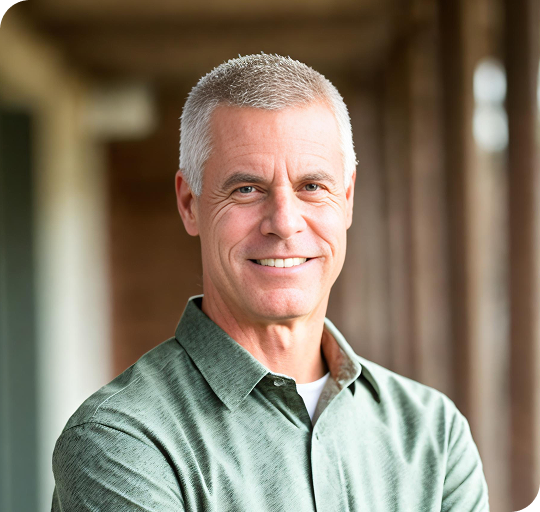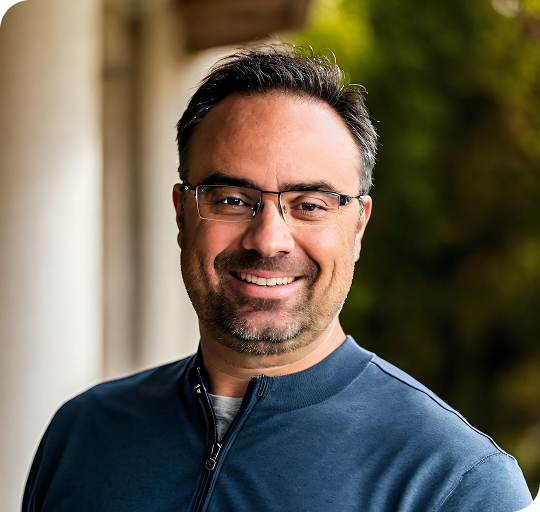IT Services Company in Syracuse
That Help Central New York Business Grow
Reliable IT Services for Syracuse and Central New York businesses. At The Garam Group, we ensure fast, proactive support, clear communication, and 24/7 monitoring to prevent issues, empowering you to focus confidently on growth.
Team of Experts DEDICATED TO YOU
Why Businesses Work With The Garam Group
Response In Under 5 Minutes
Clients in Syracuse and Central NY connect with a Garam Group technician in an average of 3.5 minutes, resolving issues quickly and remotely.
Satisfaction Guaranteed
As a trusted IT company in Syracuse and Central NY, we ensure your standards are met, offering free service if you're ever dissatisfied with our work.
Clear and Simple Communication
We explain IT services in plain English for businesses in Syracuse and all across Central NY, making technology easy to understand and stress-free.
Continuous Network Monitoring
Our 24/7 oversight prevents security threats, ensuring seamless and secure business operations at all times.
What Clients Say About Us
Frustrated With Your IT Services Company?
We Get It. The Garam Group Is Here To Help.

Dan Napolitano
Founding Partner
We're here to make sure your IT works (and that's it).
When technology fails, it disrupts your entire Syracuse or Central New York business. Downtime, slow responses, and unclear communication cost you time and money. You deserve IT services company that delivers reliability, speed, and proactive solutions tailored to your unique needs.
How Much Longer Can You Tolerate Poor IT Performance?
We understand the stress of unreliable technology. Your business requires seamless operations, but frequent disruptions and unresponsive providers make growth difficult. Our IT services solve these problems for businesses in Syracuse and all across Central NY by offering fast support, clear communication, and proactive management that empowers your success.
Contact us today for reliable IT Services that keep your business running smoothly. Call 315-470-2106 today to schedule a 30-minute call.
Schedule an Appointment Today
Comprehensive IT Services That Empower. Tailored IT Solutions for Your Growth.
Comprehensive managed IT Services that proactively monitor, maintain, and optimize your systems, ensuring maximum uptime and efficiency.
Responsive support resolving IT issues swiftly, minimizing disruptions, and empowering your team to stay productive every day.
Streamline operations with secure, scalable cloud IT Services, providing flexibility and accessibility from any location at any time.
Robust protection against cyber threats, safeguarding your data, and maintaining compliance with industry regulations for peace of mind.
Reliable data protection ensures business continuity with secure backups and rapid recovery from unexpected incidents or disasters.
Flexible, reliable communication solutions with advanced features, enabling seamless connectivity and scalability for your growing business.
More than break fix support
Keeping your business secure and operating at peak performance today requires far more than computer support. It demands IT Services, combining compliance expertise, ongoing business analysis, proper management of technology points, and professional guidance you can count on.
By utilizing the very same strategies employed by Fortune 500 companies, we’ve created a program that helps businesses in Syracuse and all across Central NY leverage our proven processes and investments to build a highly secure, stable, and responsive IT infrastructure.
Technology Management vs Computer Support
Properly managed technology is essential for businesses looking to increase profitability. With the right IT services company, businesses in Syracuse and all across Central NY can harness technology such as computer networks and cloud solutions, to stay competitive, boost productivity, and reduce costs. Unfortunately, growth for many organizations is often slowed by mismanaged or outdated technology.
Technology management must go far beyond the routine computer support which many small and mid-sized businesses have grown accustomed to.
To realize the business improving potential of modern technology and to minimize the many risks that come with it, businesses of all sizes must address several critical technology management factors. Partnering with the right IT Services provider in Syracuse and all across Central NY ensures these factors are handled proactively, allowing organizations to focus on growth and performance.
What Clients Say About Us
Syracuse and Central New York Tech Tips
Explore insights, tips, and expert advice on IT Services, cybersecurity, VoIP phone service, and technology trends. Our blog helps you navigate challenges, improve efficiency, & stay ahead in the ever-evolving world of business tech in Syracuse and Central New York.

6 Habits That Quietly Decide If Hackers Win or Lose
Most cyberattacks don’t start with a mastermind hacker running lines of code in some movie-style lair. They start with something small. ...more
Work Smarter
December 09, 2025•3 min read

These Cyber Threats Are About to Get a Whole Lot Worse
Cybersecurity threats don’t stand still. They adapt. They get smarter. And every time technology takes a step forward, attackers figure out how to twist it to their advantage. ...more
Protect Your Business
December 03, 2025•3 min read

The Remote Work Lie
Remote work isn’t going away ... and neither are the risks that come with it. ...more
Work Smarter
November 11, 2025•3 min read

6 Habits That Quietly Decide If Hackers Win or Lose
Most cyberattacks don’t start with a mastermind hacker running lines of code in some movie-style lair. They start with something small. ...more
Work Smarter
December 09, 2025•3 min read

These Cyber Threats Are About to Get a Whole Lot Worse
Cybersecurity threats don’t stand still. They adapt. They get smarter. And every time technology takes a step forward, attackers figure out how to twist it to their advantage. ...more
Protect Your Business
December 03, 2025•3 min read

The Remote Work Lie
Remote work isn’t going away ... and neither are the risks that come with it. ...more
Work Smarter
November 11, 2025•3 min read
Frequently Asked Questions
Will I lose control over our systems if we work with an IT services company?
No. You maintain full decision-making authority. We handle the technical work, but you choose how involved you want to be and make the final calls on policies or changes.
Is it safe to give an IT services provider access to our network and data?
Any outside access carries some risk, but we follow strict security protocols and use industry-standard protections. Our approach reduces your overall exposure compared to managing everything internally without specialized expertise.
Will working with an IT services company mean we have to upgrade all our hardware and software?
Not if it’s not necessary. We work with what you have unless something is outdated or poses a security risk. In that case, we’ll recommend practical upgrades or updates.
How much do I need to be involved once we partner with a IT services company?
You set your level of involvement. Some clients prefer regular input, others let us handle everything behind the scenes. We provide periodic reviews so you always know what’s happening without needing to manage daily IT tasks yourself.
How do we get in touch when we need help?
You can contact us by phone, email, or through our online ticket system. We respond promptly and keep communication straightforward.
Does the monthly service fee include new software licenses or hardware purchases?
No. Your monthly fee covers our managed IT services—monitoring, maintenance, and support—not the cost of new equipment or software. Any new purchases are separate, but we’ll help you find the right solutions at the best value.
What is managed services in the IT industry?
Managed services in the IT industry refer to outsourcing your company’s IT management and support to a professional team that handles everything behind the scenes, so you can focus on running your business. With The Garam Group’s Managed IT Services in Syracuse, NY, we take care of your technology infrastructure, monitor systems around the clock, resolve issues before they cause downtime, and keep your data secure. You gain a dedicated team of IT experts who ensure your business runs smoothly, efficiently, and worry-free.
Where does The Garam Group operate?
Based in Syracuse, The Garam Group serves businesses across Auburn, Onondaga County, Cortland, Oswego, Albany, Rochester, and Madison Counties, as well as throughout Central New York.
What are MSPs in cybersecurity?
MSPs, or Managed Service Providers, play a crucial role in cybersecurity by delivering proactive, ongoing protection for your business. As a trusted MSP in Syracuse, New York, The Garam Group monitors your network, detects and blocks cyber threats, manages backups, and ensures compliance with security standards. Instead of reacting to problems after they happen, our MSP approach focuses on prevention, keeping your systems safe, your employees productive, and your business reputation intact.
What are fully managed IT services?
Fully managed IT services mean your entire technology environment is handled for you, from network monitoring and data backups to cybersecurity, cloud management, and helpdesk support. With The Garam Group’s Fully Managed IT Services in Syracuse, NY, you get a complete IT department at your side without the cost of hiring one in-house. We manage, maintain, and secure every aspect of your technology, giving you peace of mind and freeing you to focus on growth, not glitches.
Experience Truly Reliable Managed IT Support from The Garam Group
Partner with us for proactive managed IT support designed to enhance your business operations and secure your technology. Our team is dedicated to delivering solutions that meet your unique needs with exceptional support and IT services.
Call 315-470-2106 today or click the button below to schedule your appointment and experience the difference.
© Copyright 2026 The Garam Group. Built with MSP Sites | Privacy Policy