Highbridge Communications
Cloud VoIP Phone System
ReachUC Brings the Power of Your Business Phone to Your Mobile Devices & Desktop
Today the need to be able to make and receive business calls from home or outside the office is greater than ever.
With our cloud based phone system and the ReachUC app your team can communicate and collaborate from anywhere on any device.
A great way to connect when you are out of the office.
ReachUC is a True Unified Communications solution that works on all your devices: Apple iOS, Android, Windows and MacOS
Schedule an Appointment Today

Easy to Use Interface
ReachUC allows users to interact with the PBX through an intuitive and familiar interface. The keypad screen offers easy access to make a call, check voicemail, view phone contacts, send and receive SMS messages, view call history and view advanced PBX features.

Full Mobile Compatibility
Using ReachUC to receive calls is just like using your mobile phone. Incoming voice and video calls will appear on your device lock screen just like a cellular call.
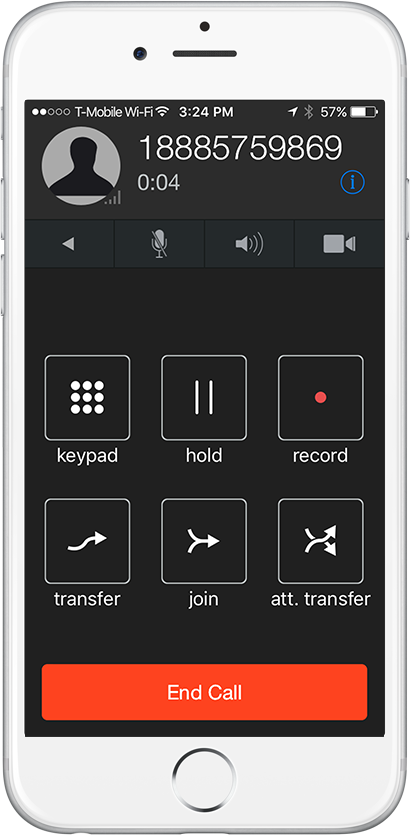
In Call Options
While on a call, users have numerous call handling options including Record, Hold, Blind Transfer, Attended Transfer, and Join Conference.
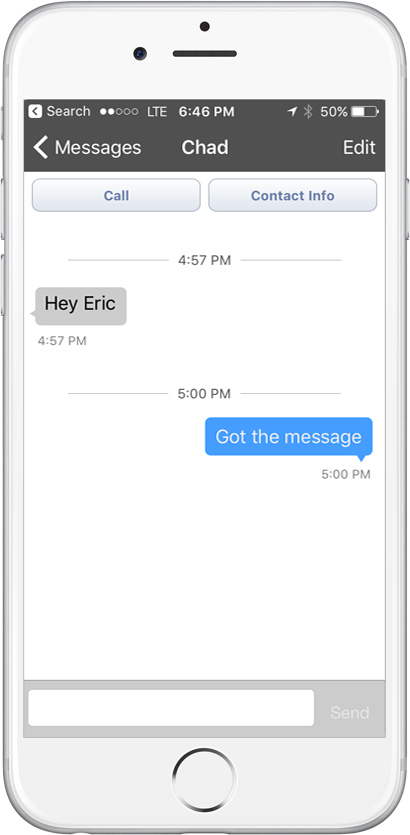
SMS Text Messaging
ReachUC has flexible and powerful messaging features. It can send and receive SMS Text Messages from a business phone line so that users do not have to divulge personal cell phone numbers. It also allows intra-company messaging with any PBX contact.
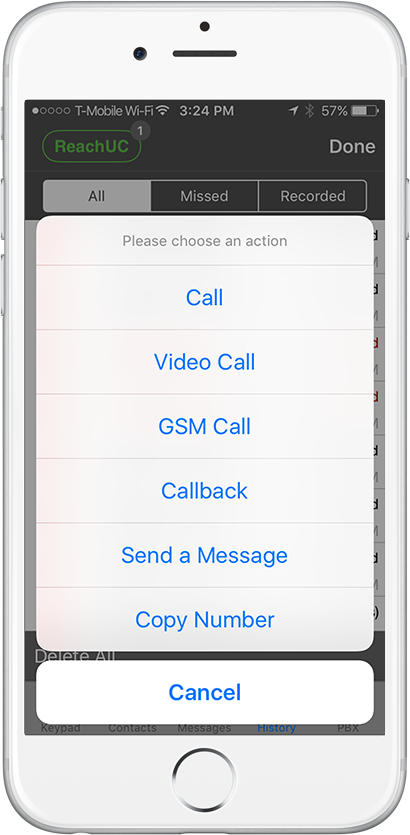
True Unified Communications
ReachUC allows you to choose the type of call you want to make with a single long tap. You can choose VoIP Call, Video Call, GSM Call, or Callback. The Callback Option is especially useful if you want to make a call through the PBX but don’t have a strong data signal.

Video Calling
The Video Calling option allows users to make a video call to any PBX contact that also has video capabilities.
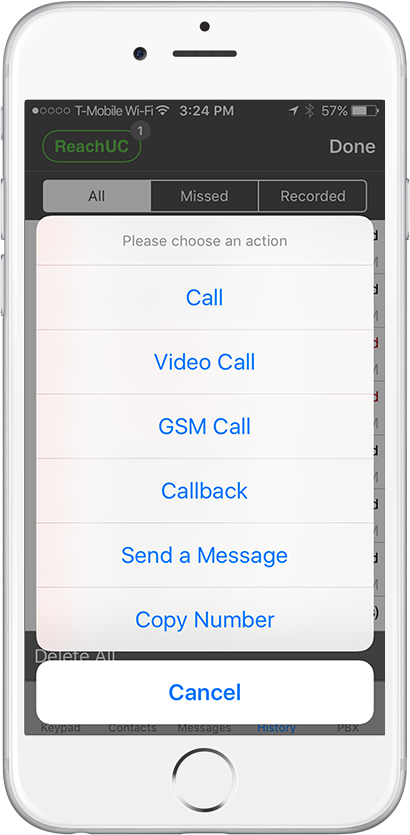
Zero Touch Configuration
To use ReachUC, simply log-in with the credentials from your PBX portal. That’s all there is to do it.
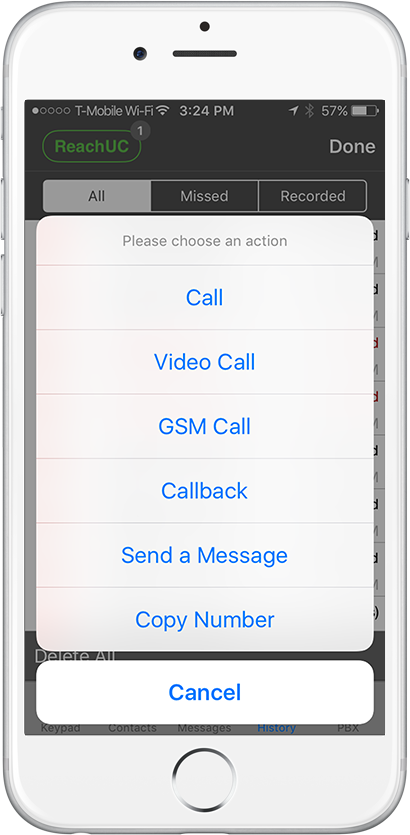
Real Time Presence
The ReachUC presence panel shows you the status of other PBX users: Available, Busy, or Offline – in real time.
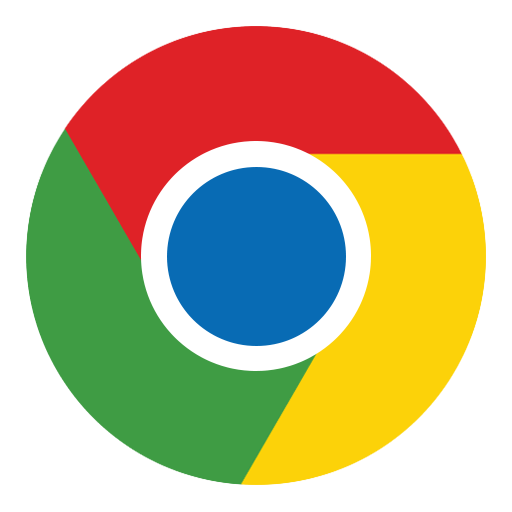
Chrome Extension
This browser extension for Google Chrome will identify phone numbers in any web page, and convert them into clickable links that initiate a call with your PBX account.

Outlook Add-in
This Add-In for MS Outlook will identify phone numbers in emails and contacts, and convert them into clickable links that initiate a call with your PBX account.

WordPress Plug-in
This WordPress plugin allows you to create a “Call” button that initiates a call with your PBX account.
Experience Truly Reliable IT Services
Partner with us for proactive IT Services designed to enhance your business operations and secure your technology. Our team is dedicated to delivering solutions that meet your unique needs with exceptional support.
Call 315-470-2106 today or click the button below to schedule your appointment and experience the difference.
© Copyright 2025 The Garam Group. Built with MSP Sites | Privacy Policy


